Bypass most Wi-Fi Firewall Restrictions with Cloudflare (not an ad)
Here’s a simple guide mostly based on information I’ve gathered myself over the years. If you want to get around most network firewall A security system that monitors and controls incoming and outgoing traffic on a network, blocking unauthorized access /website blocks, you should consider downloading the Cloudflare Cloudflare is a web infrastructure and security company that provides content delivery network (CDN) services, DDoS protection, and various performance and security enhancements for websites. 1.1.1.1 app.
Prerequisites
- Some kinda device (iPhone, Android, or desktop)
- Internet connection, no shit..
- Enough storage space (literally only a couple megabytes)
Downloading and Installing Cloudflare 1.1.1.1 w/ WARP
The installation steps may differ depending on your platform.
For regular people, download from the 1.1.1.1 website. It will provide you with download links for whatever device you use.
If you’re one of those people who have jobs and are a part of an organization, you should be using Cloudflare One Agent for all devices as of the 31st of December, 2023. Follow this guide on migrating to Cloudflare One Agent from WARP.
Setting up the mobile app
After you have finished downloading the app on your smartphone, you can proceed with setting it up.
Click Next and Accept on the first few pages, then install the VPN Profile. Tap on OK or Accept on the pop-up dialog box.
After you allow the app installing the VPN Profile on your device, you can enable WARP by tapping on the large switch in the center:
Setting up the desktop app
When you finish installing the desktop app (which you should already know how to do), close the installer then wait for the program to start.
You should see a small overlay box on the bottom-right of your screen. Click Next and Accept like before, and enable the service by clicking on the switch.
Now, given your network doesn’t completely block connections to Cloudflare’s servers, after the setup, you should be able to access all those blocked websites and services. If you get a connection error in the app, you can always just try switching to using mobile data entirely.
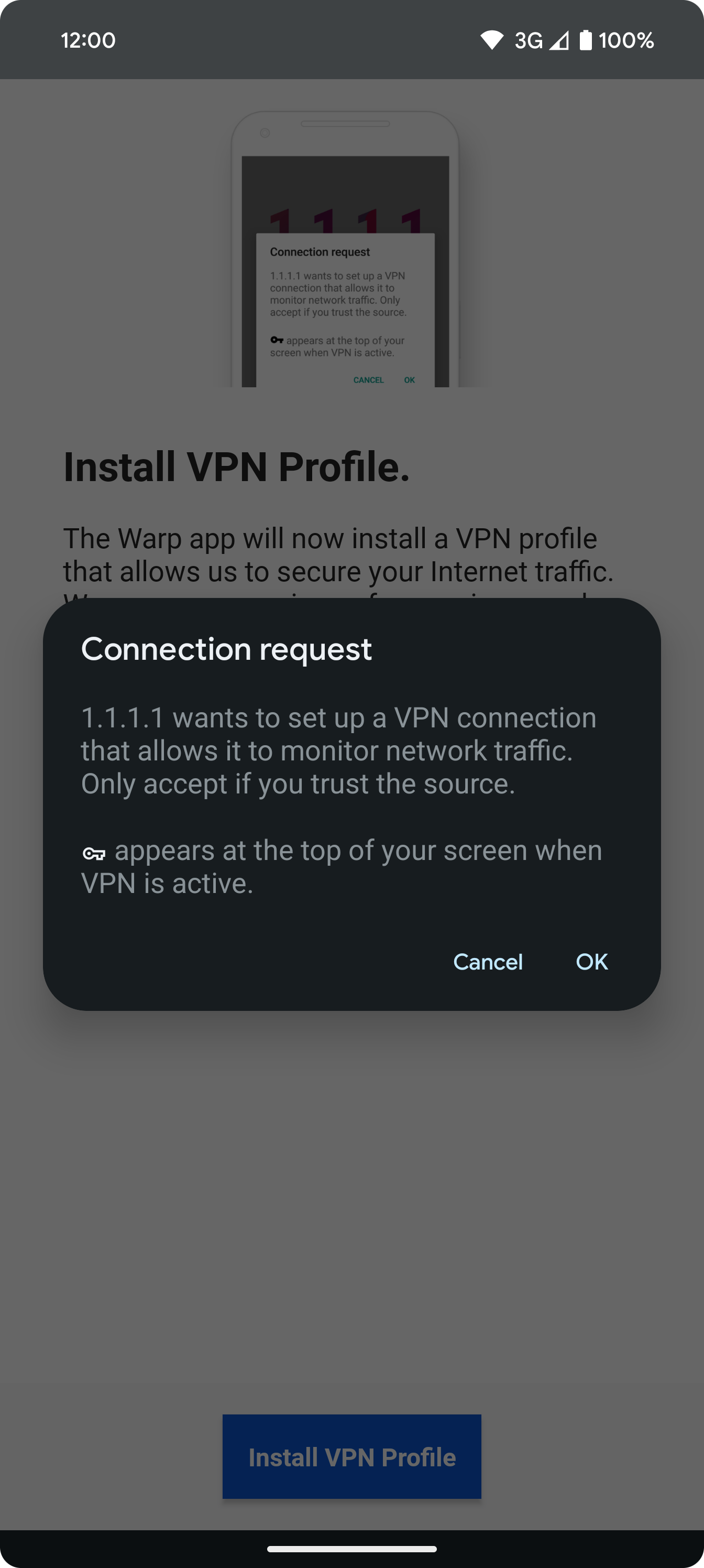
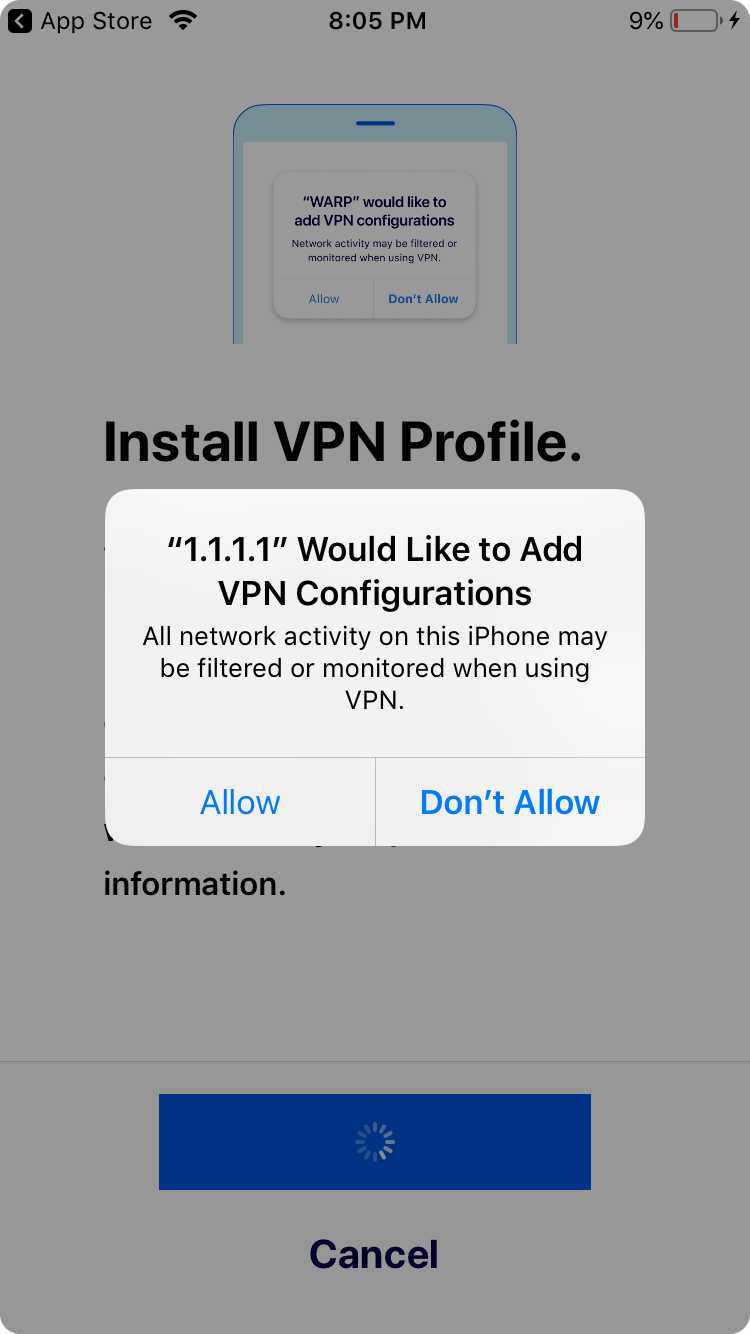
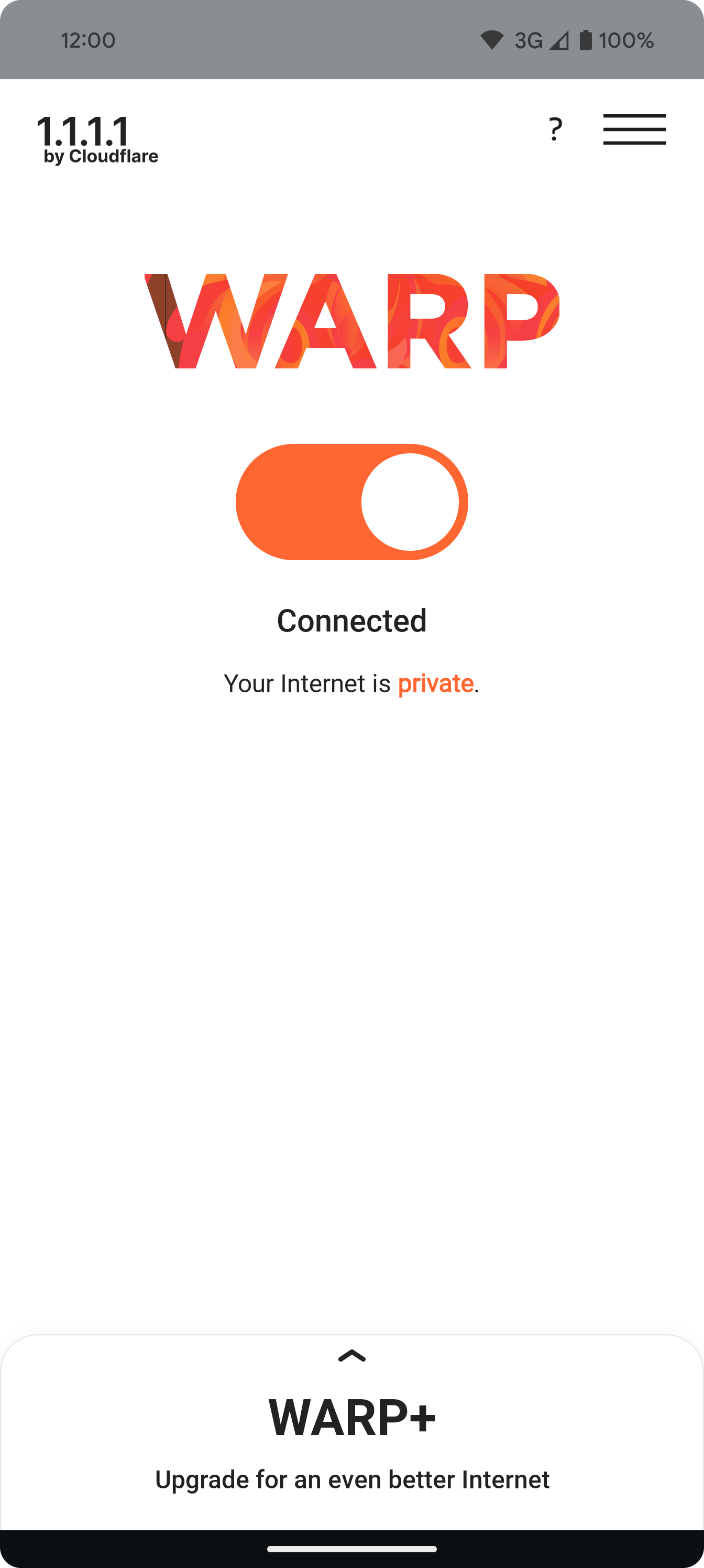
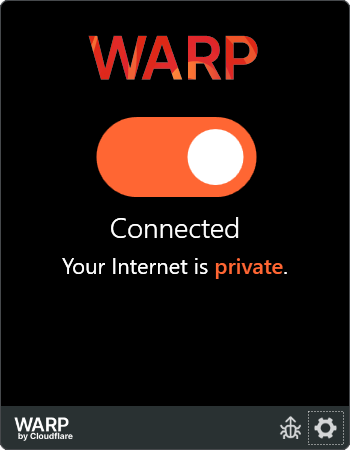
Comments powered by Disqus.